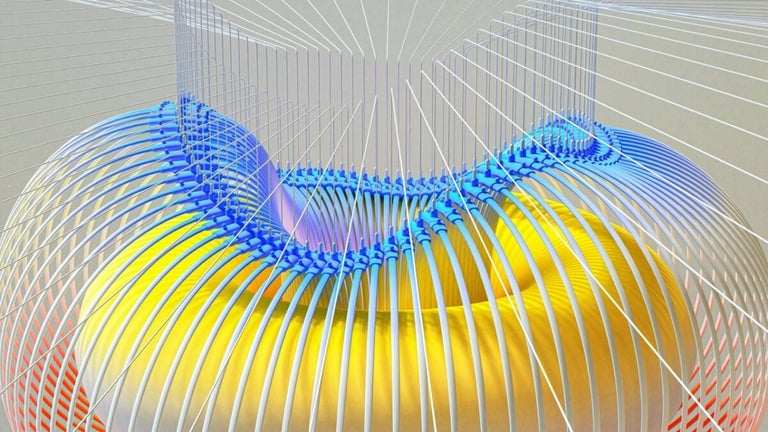A password manager for PC devices
Buttercup is a free and open-source password management software that was created by an independent developer named Perry Mitchell for PC devices. This security & privacy tool helps users store and manage all of their passwords, as well as other personal information like credentials utilizing strong industry-standard encryption protocols to keep them safe.
Similar to other programs such as Cyclonis Password Manager, Buttercup allows you to store all of your important data in its "vaults" for safekeeping. You can set passwords for vaults, as well, using any kind of combination you want—letters, numbers, symbols, and spaces—to add another layer of protection.
How do I use Buttercup?
Using Buttercup is simple and straightforward. When you first open the program, it will show you an "Add Archive" button on the home screen to help you get started immediately. Click on it and choose "New Archive File" to create a new archive, set a name for it, and choose the location where you want to have it saved.
After creation, Buttercup will prompt you to create a "Master Password" for your archive. Open it and you will see two columns for Group and Entry, respectively. You can think of the former as categories, and the latter are the login credentials themselves. Click on the "Add Entry" button to add an account, and the "New Group" to add a new category.
One good thing about Buttercup is that it does not store any data. Instead, it lets you choose to save it locally on your computer, or from the various cloud storage services and other password managers that it supports. Do note that when opening and closing your archives, it does not auto-lock, and you have to do it manually every time.
A solid password manager
If you are just looking for a simple password manager for basic needs, then Buttercup is worth checking out. It's easy to use, allows for some data organization and management, and it does not store any of your data on its servers. It does not have many features, though, but for what it is, it gets the job done.